Last Updated: Aug 22, 2022 Views: 1052
Managing Your Holds with Deliver Later
In March, OverDrive introduced a new option for available holds in your OverDrive account: Deliver later. This feature gives you more control over your holds, so you can borrow and read titles when it's most convenient for you.
To support this feature, the automatic hold checkout setting will be removed from your OverDrive account. You'll need to manually borrow your holds when they're available (including any current holds).
How will delivering holds later work?
Available holds have a three-day pickup window. When a hold becomes available for you, you'll receive an email and a notification in your OverDrive account. You'll be given the option to borrow the hold, have it delivered later, or cancel it.

If you choose to have it delivered later:
- You'll stay at the front of the wait list.
- The current copy will go to the next person in line.
- You'll choose the earliest date you'd like the title to be delivered. Then, after that date, you'll get a copy when the next person returns it.
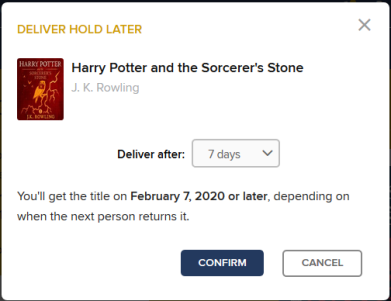
Once per hold, if you take no action:
- The "deliver after seven days" option will be automatically applied at the end of the three-day pickup window.
- You'll stay at the front of the wait list.
- The current copy will go to the next person in line.
If you take no action a second time, your hold will be canceled automatically.
Was this helpful? 2 2
Contact Us
phone / email / text hours:
| Sun | Mon | Tue | Wed | Thu | Fri | Sat | ||||
|---|---|---|---|---|---|---|---|---|---|---|
| 12-6 | 9-6 |
|
|
|
|
10-6 |






